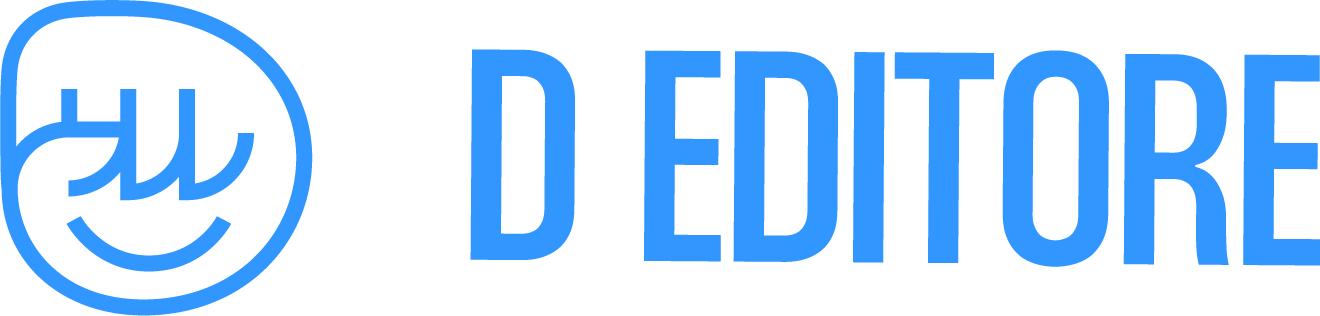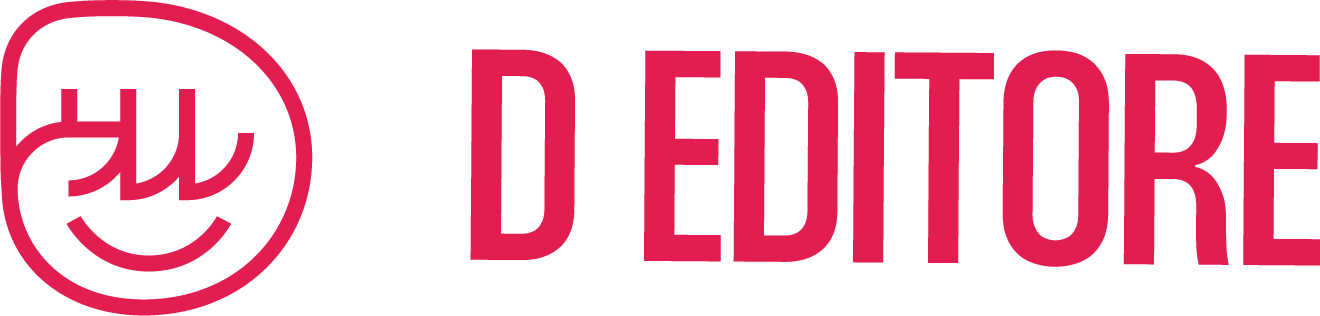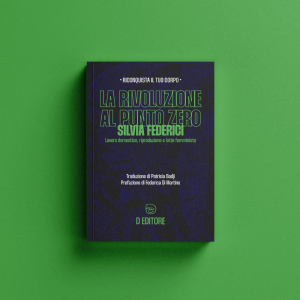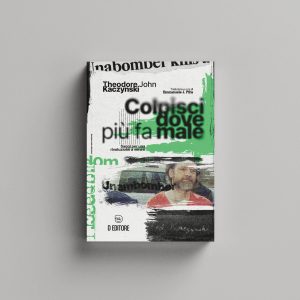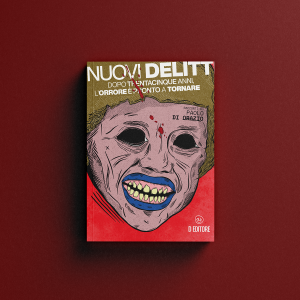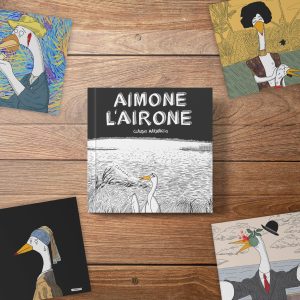[vc_row full_width=”stretch_row” css=”.vc_custom_1450563300264{margin-bottom: 0px !important;background: #222222 url(https://deditore.com/wp-content/uploads/2011/05/banner-home.jpg?id=2438) !important;background-position: center !important;background-repeat: no-repeat !important;background-size: cover !important;}”][vc_column][toko_call_to_action title=”CTA With Default Layout and Text center Position” paragraf=”Best item collection in 2015 we have in store Best item collection in 2015 we have in store” button_text=”Button” button_url=”#”][/vc_column][/vc_row][vc_row full_width=”stretch_row” css=”.vc_custom_1450568449858{margin-bottom: 0px !important;padding-top: 40px !important;padding-bottom: 60px !important;background-color: #ffffff !important;}”][vc_column][vc_column_text]
Important Note:
“Call To Action” Visual Composer add-on is optimised for “dark background”. To get the best result, please check these requirements:
- Please choose “Visual Composer” page template from Page Attributes metabox
- When adding Call To Action to a row, edit Row Settings – General tab – Row Stretch option, choose “Stretch row”
- Again, edit Row Settings – Design Options tab:
- add 0px to margin bottom
- add #222222 for background color
- add a dark background image and choose “Cover” from the dropdown
[/vc_column_text][/vc_column][/vc_row][vc_row full_width=”stretch_row” css=”.vc_custom_1450563380985{margin-bottom: 0px !important;background: #222222 url(https://deditore.com/wp-content/uploads/2015/10/demo-bookie-slider2.jpg?id=2469) !important;background-position: center !important;background-repeat: no-repeat !important;background-size: cover !important;}”][vc_column][toko_call_to_action text_position=”left” title=”CTA With Default Layout and Text Left Position” paragraf=”Best item collection in 2015 we have in store Best item collection in 2015 we have in store” button_text=”Button” button_url=”#”][/vc_column][/vc_row][vc_row full_width=”stretch_row” css=”.vc_custom_1450563349935{margin-bottom: 0px !important;background: #222222 url(https://deditore.com/wp-content/uploads/2015/10/demo-bookie-slider3.jpg?id=2468) !important;background-position: center !important;background-repeat: no-repeat !important;background-size: cover !important;}”][vc_column][toko_call_to_action text_position=”right” title=”CTA With Default Layout and Text Right Position” paragraf=”Best item collection in 2015 we have in store Best item collection in 2015 we have in store” button_text=”Button” button_url=”#”][/vc_column][/vc_row][vc_row full_width=”stretch_row” css=”.vc_custom_1450563538881{margin-bottom: 0px !important;background: #222222 url(https://deditore.com/wp-content/uploads/2011/05/banner-home.jpg?id=2438) !important;background-position: center !important;background-repeat: no-repeat !important;background-size: cover !important;}”][vc_column][toko_call_to_action layout=”alternate” title=”CTA With Alternative Layout and Text Center Position” paragraf=”Best item collection in 2015 we have in store Best item collection in 2015 we have in store” button_text=”Button” button_url=”#”][/vc_column][/vc_row][vc_row full_width=”stretch_row” css=”.vc_custom_1450563568285{margin-bottom: 0px !important;background: #222222 url(https://deditore.com/wp-content/uploads/2015/10/demo-bookie-slider2.jpg?id=2469) !important;background-position: center !important;background-repeat: no-repeat !important;background-size: cover !important;}”][vc_column][toko_call_to_action layout=”alternate” text_position=”left” title=”CTA With Alternative Layout and Text Left Position” paragraf=”Best item collection in 2015 we have in store Best item collection in 2015 we have in store” button_text=”Button” button_url=”#”][/vc_column][/vc_row][vc_row full_width=”stretch_row” css=”.vc_custom_1450563601254{margin-bottom: 0px !important;background: #222222 url(https://deditore.com/wp-content/uploads/2015/10/demo-bookie-slider3.jpg?id=2468) !important;background-position: center !important;background-repeat: no-repeat !important;background-size: cover !important;}”][vc_column][toko_call_to_action layout=”alternate” text_position=”right” title=”CTA With Alternative Layout and Text Right Position” paragraf=”Best item collection in 2015 we have in store Best item collection in 2015 we have in store” button_text=”Button” button_url=”#”][/vc_column][/vc_row][vc_row full_width=”stretch_row” css=”.vc_custom_1450563644543{margin-bottom: 0px !important;background: #222222 url(https://deditore.com/wp-content/uploads/2011/05/banner-home.jpg?id=2438) !important;background-position: center !important;background-repeat: no-repeat !important;background-size: cover !important;}”][vc_column][toko_call_to_action button_type=”link” title=”CTA With Default Layout and Text center Position” paragraf=”Best item collection in 2015 we have in store Best item collection in 2015 we have in store” button_text=”Link” button_url=”#”][/vc_column][/vc_row][vc_row full_width=”stretch_row” css=”.vc_custom_1450563675135{margin-bottom: 0px !important;background: #222222 url(https://deditore.com/wp-content/uploads/2015/10/demo-bookie-slider2.jpg?id=2469) !important;background-position: center !important;background-repeat: no-repeat !important;background-size: cover !important;}”][vc_column][toko_call_to_action button_type=”link” text_position=”left” title=”CTA With Default Layout and Text Left Position” paragraf=”Best item collection in 2015 we have in store Best item collection in 2015 we have in store” button_text=”Link” button_url=”#”][/vc_column][/vc_row][vc_row full_width=”stretch_row” css=”.vc_custom_1450563698172{margin-bottom: 0px !important;background: #222222 url(https://deditore.com/wp-content/uploads/2015/10/demo-bookie-slider3.jpg?id=2468) !important;background-position: center !important;background-repeat: no-repeat !important;background-size: cover !important;}”][vc_column][toko_call_to_action button_type=”link” text_position=”right” title=”CTA With Default Layout and Text Right Position” paragraf=”Best item collection in 2015 we have in store Best item collection in 2015 we have in store” button_text=”Link” button_url=”#”][/vc_column][/vc_row]